
FreeProxy attempts to provide as much information about the connections as possible therefore enabling the Administrator to better control the use of the resource.
Logging enables the administrator to both analyse error events and to obtain information about connections. The following information is available:
No Debug - Only error messages which will terminate the connection are disiplayed. Fatal errors would prevent FreeProxy from starting.
Warning messages - an unexpected condition has arisen however FreeProxy can recover from the situation.
Trace messages - detailed program flow messages which can be used for Troubleshooting. From V3.00 trace messages have been removed from the standard release version for performance reasons. The debug version is available for troubleshooting. Please contact the support email.
Log Network Traffic - display all messages in hex and character format. This will only occur if FreeProxy is running in Console mode.
Connection messages - If selected will display all connections made via this port. For this to occur, the protocol setting has to be "HTTP".
FreeProxy will distinguish, in the comments of the message, whether the message connection has been specifically Allowed, Forbidden or the connection has been made assuming the default (the URL is neither allowed nor forbidden).
At midnight, FreeProxy logs the connection statistics (Total connect time and number of connections) for the previous day for each RAS entry. If the FreeProxy service is stopped, the last 7 days statistics are logged.
Each start and stop of the FreeProxy service is logged
If no log file is specified, then FreeProxy uses the default name "FreeProxy.Log". You can specify a general name in the "Define trace data" option. This name will then be used for all logging. You can also specify a specific log file for specific port connections.
Client replies are sent to clients to inform them about specific conditions which prevent their request from being fulfilled.
There are 6 possible reasons for FreeProxy refusing the client connection:
1. The connect time is outside the allowable time (http000.htm).
2. Either or both the total allowed connection time for the day has been exceeded or the number of connections for the day has been exceeded (http001.tm).
3. The server name specified in the Port Redirection is not accessible. For example, the server is invalid, no longer available or the connection to the ISP has not been made (http002.htm).
4. FreeProxy has timed out waiting for the connection to the specified server (http003.htm).
5. An error occurred while trying to dial the connection (http004.htm).
6. Connection forbidden by the URL filter (http005.htm).
The contents of the reply messages can be changed by editing the associated html file in brackets above. When doing so, the html must not attempt to access any other objects. It must only contain formatted text. File names cannot be changed but the contents can be changed.

If you select "Report all connects", every connection and every object retrieved by the browser is logged for that particular HTTP port redirection. Here is a sample. Trace level must be set to "Warnings Only" for this list to be output.
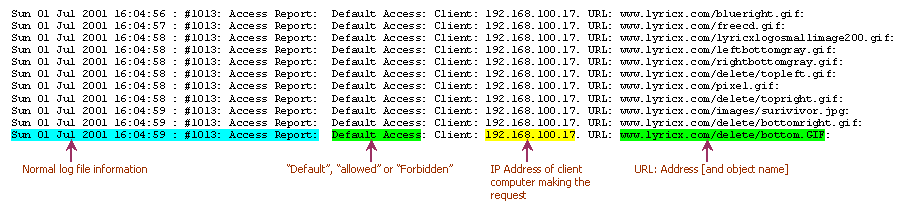
This can be used as an audit trail if required.